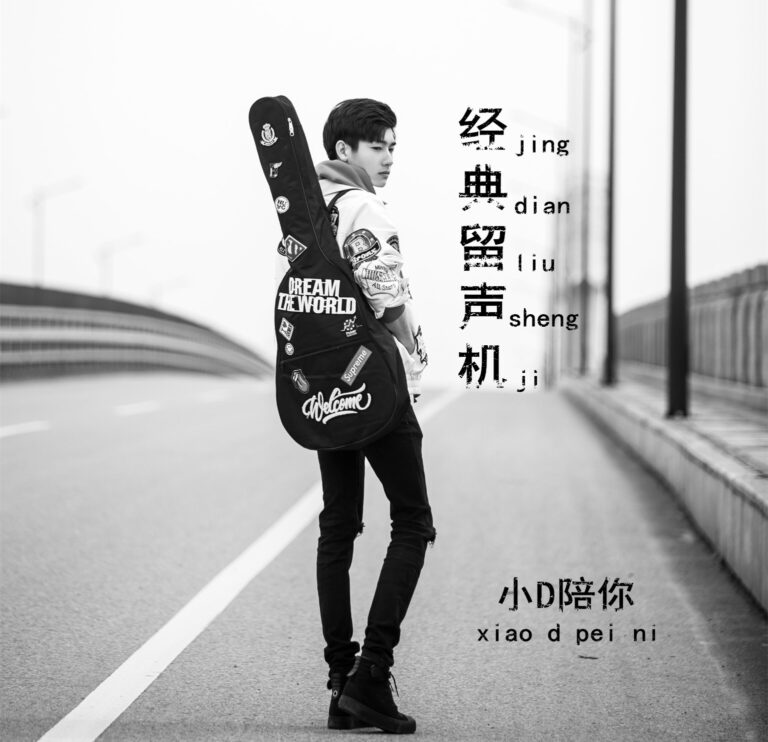JSON 是 Web 中数据表示和传输最通用的格式,GitHub 是程序员所热爱的极乐开源社区,有时候我们在仓库存放一些 .json 文件,或者通过 GitHub Actions 自动构建输出一些 .json 文件,作为一个轻量数据源,那么我们如何去获取呢?
const REPO = 'reuixiy/io-oi.me'
const BRANCH = 'build'
const FILE_PATH = 'foo/bar.json'
// 1. raw.githubusercontent.com
`https://raw.githubusercontent.com/${REPO}/${BRANCH}/${FILE_PATH}`
这种方式最简单,但是由于该域名在国内访问不畅,有时可能会带来麻烦,可以尝试以下两种方案。
// 2. api.github.com
`https://api.github.com/repos/${REPO}/contents/${FILE_PATH}?ref=${BRANCH}`
async function getFooBar() {
const res = await fetch(URL, {
// Required headers
headers: {
// See https://docs.github.com/en/rest/overview/media-types
Accept: 'application/vnd.github.v3.raw',
// See https://docs.github.com/en/rest/guides/getting-started-with-the-rest-api#authentication
// Authorization: 'token ${GITHUB_TOKEN}',
},
})
const fooBar = await res.json()
return fooBar
}
这个域名目前在国内访问通畅,但是需要额外的 headers,且未验证的客户端每小时有 60 次请求限制。
// 3. github.io
`https://<username>.github.io/<repository>/${FILE_PATH}`
这种方式就是将 .json 文件部署到 GitHub Pages,可访问性和速度都不错,参考 https://docs.github.com/en/pages/getting-started-with-github-pages/about-github-pages
正文完
可以使用微信扫码关注公众号(ID:xzluomor)



 ufabet
มีเกมให้เลือกเล่นมากมาย: เกมเดิมพันหลากหลาย ครบทุกค่ายดัง
ufabet
มีเกมให้เลือกเล่นมากมาย: เกมเดิมพันหลากหลาย ครบทุกค่ายดัง