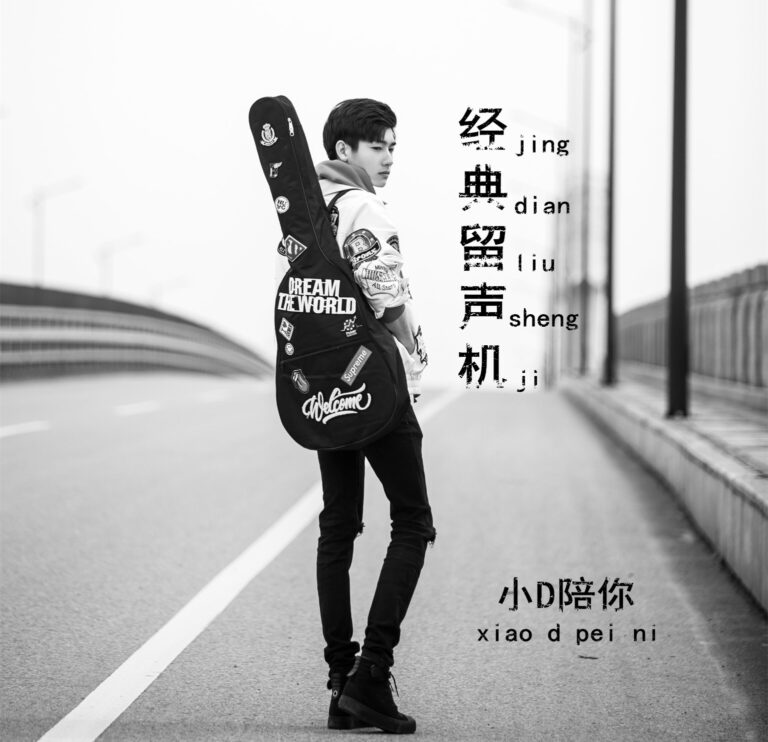AI绘画门槛又又又降低了,从最开始需要花半天时间折腾的 Disco-Diffusion ,紧接着 Stable Diffusion 在 github 上开源,各家平台都推出了云平台,让用户通过轻松的点击、选择、输入就能生成一张张AI图。
再到现在!!!使用 webui 在 github 上开源了,不仅有手动教程、docker 教程,还有 Colab 傻瓜式的集成方案。
webui github 地址:https://github.com/sd-webui/stable-diffusion-webui
平台搭建
今天就来交大家如果来搭建和使用这个云平台。
第一步: 打开链接
https://colab.research.google.com/github/altryne/sd-webui-colab/blob/main/Stable_Diffusion_WebUi_Altryne.ipynb

第二步: 连接运行时
打开后,点击右上角的连接。

点击确定
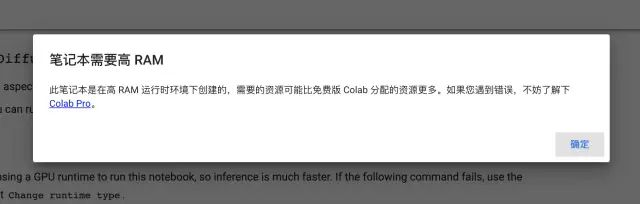
等连接上后我们运行第一段脚本,就是查看当前使用的机器。一般是从 K80、T4、P100、V100 中随机分配一个。
第三步: 设置 Token
点击这个 1 – Setup stage 左边的小箭头进行展开
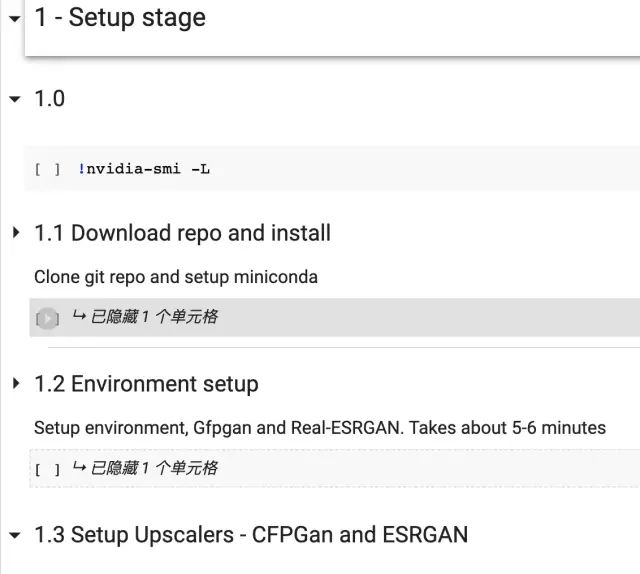
划到 1.4 Connect to Google Drive

勾选 download_if_missing ,然后到 https://huggingface.co/settings/tokens 复制你的 toekn 并填入,关于 huggingface 如何注册,可以看我上一篇文章《AI数字绘画 stable-diffusion 保姆级教程》
第四步: 设置密码
划到 2 – Run the Stable Diffusion webui 部分,因为要部署一个服务,当然得设置一个密码,不然人人都可以随意使用你的服务了。

第五步:运行服务
将他们收起来,依次运行以下步骤

第六步:打开 Web 服务

账号为 webui,密码如果设置了就是你设置的密码。
使用教程
打开后就是这样一个界面,主要包含了4块功能,text2img,img2img,人脸修复算法,照片清晰化。

text2img
我们首先来看 text2img,也就是输入一段文字就可以生成一张照片。

然后来看生成的一些案例吧
prompt: a girl with lavender hair and black skirt, fairy tale style background, a beautiful half body illustration, top lighting, perfect shadow, soft painting, reduce saturation, leaning towards watercolor, art by hidari and krenz cushart and wenjun lin and akihiko yoshida

rimuru looking into the camera, beautiful face, ultra realistic, fully clothed, intricate details, highly detailed, 8 k, photorealistic, octane render, unreal engine, photorealistic, portrait

((a point coloration cat by the lakeside)), big face, small ears, play in the snow, sharp focus, illustration, highly detailed, concept art, matte, anime, trending on artstation

prompt: Cyberpunk, 8k resolution, castle, the rose sea, dream

水墨画风格
prompt: a watercolor ink painting of a fallen angel with a broken halo wielding a jagged broken blade standing on top of a skyscraper in the style of anti – art trending on artstation deviantart pinterest detailed realistic hd 8 k high resolution

img2img
这个功能则是利用图片生成图片的功能。


这里需要注意的是,不知道是不是我电脑的分辨率问题,默认宽高为 512 和 256,这个时候会报以下错误,但是将宽度调整成 1024 * 512 就没有问题
RuntimeError: The size of tensor a (128) must match the size of tensor b (32) at non-singleton dimension 3
生成的一些案例:
A fantasy landscape, trending on artstation

A fantasy landscape, trending on artstation

a nike sneakers

人像优化
直接将老照片拖入框框。
案例:

清晰度优化
如果你觉得你生成的图片质量不够,可以使用这个功能进行4倍图进行放大。这个功能生成时间比较久,需要耐心等待, 大约5-10分钟,最终生成的清晰度提升还是蛮大的。
案例:

最后附上一个常见参数说明

更多内容请查看我整理的 Notion 文档 https://qiufeng.notion.site/06fab45ec290447ba41c3fd0f6e78fac, 包含了 10+个 AI 绘画平台,SD 和 DD 使用教程,调参教程以及其他的文档。

如果你有不明白或者是数字绘画爱好者欢迎交流呀。(严禁打广告、发不相关的内容!码过期的话加 qiufengblue)





 ufabet
มีเกมให้เลือกเล่นมากมาย: เกมเดิมพันหลากหลาย ครบทุกค่ายดัง
ufabet
มีเกมให้เลือกเล่นมากมาย: เกมเดิมพันหลากหลาย ครบทุกค่ายดัง