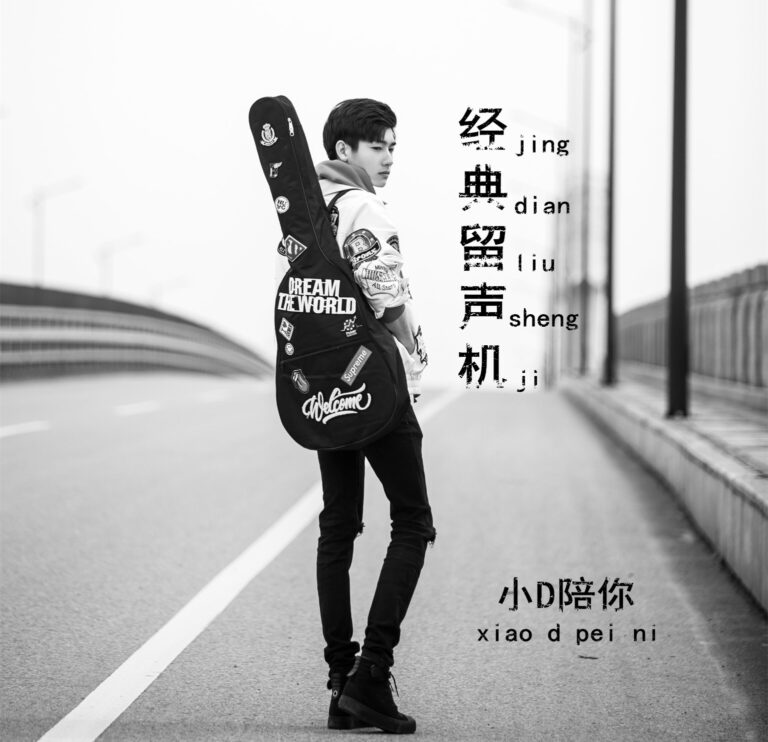Animated Drawings 是一个可以将绘画作品转换成动画的项目,这个项目旨在成为一个有用的创造性工具,允许你灵活地创造动画,让你自己画的人物成为主角。
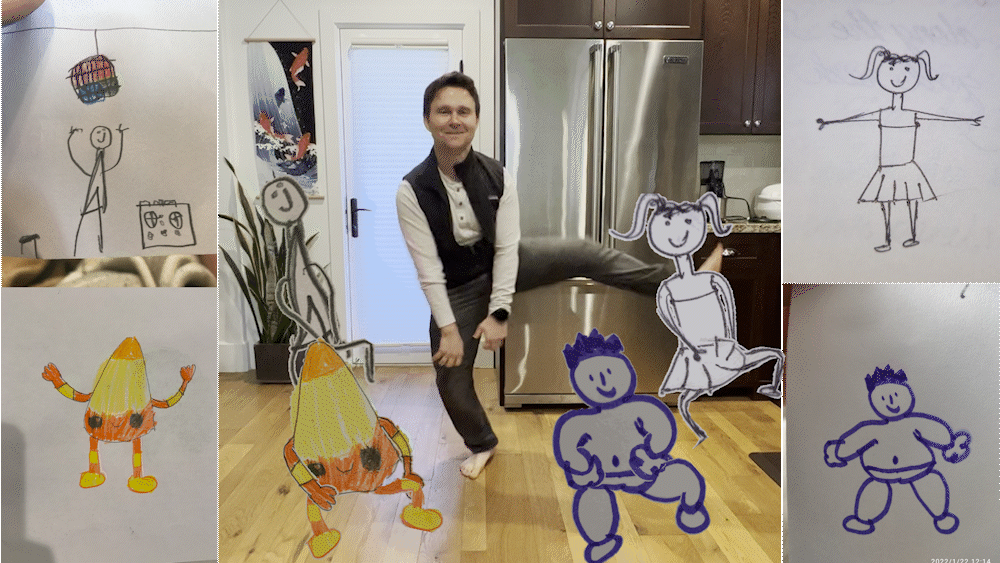
项目网站:http://www.fairanimateddrawings.com
安装
本项目已在 macOS Ventura 13.2.1 和 Ubuntu 18.04 上测试。如果你在其他操作系统上安装,可能会遇到问题。
强烈建议在安装 Animated Drawings 之前激活一个 Python 虚拟环境。Conda 的 Miniconda 是一个不错的选择。按照这些步骤下载并安装它。然后运行以下命令:
# create and activate the virtual environment
conda create –name animated_drawings python=3.8.13
conda activate animated_drawings
# clone AnimatedDrawings and use pip to install
git clone https://github.com/facebookresearch/AnimatedDrawings.git
cd AnimatedDrawings
pip install -e .
快速开始
要开始使用,请按照下列步骤操作:
- 打开终端并激活 animated_drawings conda 环境:
- 确保位于 AnimatedDrawings 的根目录中:
- 启动 Python 解释器:
- 将以下两行复制并粘贴到解释器中:
render.start(‘./examples/config/mvc/interactive_window_example.yaml’)



 ufabet
มีเกมให้เลือกเล่นมากมาย: เกมเดิมพันหลากหลาย ครบทุกค่ายดัง
ufabet
มีเกมให้เลือกเล่นมากมาย: เกมเดิมพันหลากหลาย ครบทุกค่ายดัง