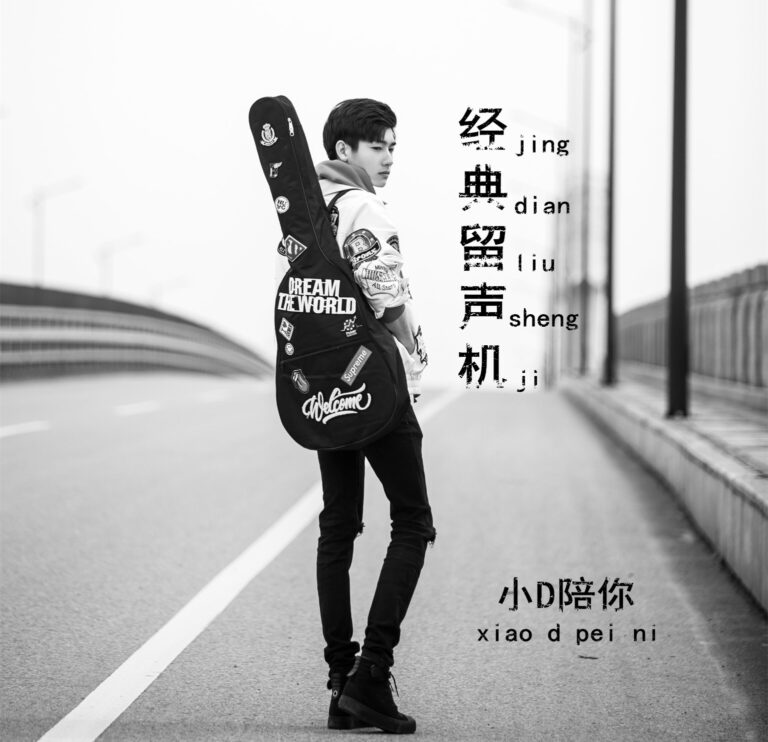篇中归纳皆来自多篇网络Blog,只是在其基础上进行效果实验,整合之后写出自己的想法 ,方便予己 ~
目前我仅知俩种捕获异常方式(主讲第一种方式)
系统自带的异常机制,一般是通过实现Thread.UncaughtExceptionHandler接口来实现异常监听
集成三方平台用于捕获异常,我有使用Bugly集成测试过 ~
If you are happy, you can do anything ~
结果测试 – 封装版
简洁版
捕获异常
基础配置
业务版
捕获异常
基础配置
封装版
捕获异常
基础配置
基类封装
自造异常 – 结果测试
小课堂
前情提要: 三个版本之间完全解耦,可独立查看任一版本; 篇中版本之间的代码重复率在百分之90以上,只是争对不同场景,做了归纳 ~
Look Here Baby 一看到自启动这三个字,忍不住的要推下我的另一篇Blog – Android进阶之路 – 开机自启动
经检测针对 Android 9.0 系统,代码有效,可实现我们的需求效果 ~
简洁版代码较少,基本均为必要代码;
业务版主要针对需要上传App奔溃错误到后台的需求;
封装版适用项目,解耦的同时也方便管理;
结果测试 – 封装版
简洁版
主要基于Demo去实现,并没有进行Base封装Activity !
捕获异常
CrashHandler
package nk.com.restartapp;
import android.app.AlarmManager;
import android.app.PendingIntent;
import android.content.Context;
import android.content.Intent;
import android.os.Looper;
import android.util.Log;
import android.widget.Toast;
/**
- @author MrLiu
- @date 2020/5/13
- desc 捕获异常
*/
public class CrashHandler implements Thread.UncaughtExceptionHandler {
private Thread.UncaughtExceptionHandler mDefaultHandler;
MyApplication application; public CrashHandler(MyApplication myApplication) {
// // 获取系统默认的UncaughtException处理器
mDefaultHandler = Thread.getDefaultUncaughtExceptionHandler();
this.application = myApplication;
} /**- 自定义错误处理,收集错误信息 发送错误报告等操作均在此完成
*/
@Override
public void uncaughtException(Thread thread, Throwable ex) {
// 重启app
Intent intent = new Intent(application.getApplicationContext(), MainActivity.class);
//PendingIntent restartIntent = PendingIntent.getActivity(application.getApplicationContext(), 0, intent, Intent.FLAG_ACTIVITY_NEW_TASK);
PendingIntent restartIntent = PendingIntent.getActivity(MyApplication.getContext(), 0, intent, PendingIntent.FLAG_UPDATE_CURRENT);
// 退出程序
AlarmManager mgr = (AlarmManager) application.getSystemService(Context.ALARM_SERVICE);
// 3秒后重启
mgr.set(AlarmManager.RTC, System.currentTimeMillis() + 3000, restartIntent);
//结束进程之前可以把你程序的注销或者退出代码放在这段代码之前
android.os.Process.killProcess(android.os.Process.myPid());
}
- 自定义错误处理,收集错误信息 发送错误报告等操作均在此完成
基础配置
初始化 – MyApplication
package nk.com.restartapp;
import android.app.Activity;
import android.app.Application;
import android.content.Context;
import java.util.ArrayList;
import java.util.List;
/**
- @author MrLiu
- @date 2020/5/13
- desc
*/
public class MyApplication extends Application {
private static Context context;
List activityList = new ArrayList<>(); @Override
public void onCreate() {
super.onCreate();
context = getApplicationContext();//初始化-异常捕获(设置该CrashHandler为程序的默认处理器) CrashHandler unCeHandler = new CrashHandler(this); Thread.setDefaultUncaughtExceptionHandler(unCeHandler);} public static Context getContext() {
return context;
}
}
清单注册 application – 注册我们自己的MyApplication
android:name=”.MyApplication”
AndroidManifest.xml
<application
android:name=".MyApplication"
android:allowBackup="true"
android:icon="@mipmap/ic_launcher"
android:label="@string/app_name"
android:roundIcon="@mipmap/ic_launcher_round"
android:supportsRtl="true"
android:theme="@style/AppTheme">
<activity android:name=".MainActivity">
<intent-filter>
<action android:name="android.intent.action.MAIN" />
<category android:name="android.intent.category.LAUNCHER" />
</intent-filter>
</activity>
</application>业务版
主要基于Demo去实现,并没有进行Base封装Activity !
内部百分之90的代码相同,唯一不同的是CrashHandler(异常)的一个处理方式,在这个版本中可以在APP崩溃之前将错误上传到后台,主要用于及时定位问题 ;
捕获异常
CrashHandler
package nk.com.startappdemo;
import android.app.AlarmManager;
import android.app.PendingIntent;
import android.content.Context;
import android.content.Intent;
import android.content.pm.PackageInfo;
import android.content.pm.PackageManager;
import android.os.Build;
import android.os.Environment;
import android.os.Looper;
import android.util.Log;
import android.widget.Toast;
import java.io.File;
import java.io.FileOutputStream;
import java.io.PrintWriter;
import java.io.StringWriter;
import java.io.Writer;
import java.lang.reflect.Field;
import java.text.DateFormat;
import java.text.SimpleDateFormat;
import java.util.Date;
import java.util.HashMap;
import java.util.Map;
/**
- @author MrLiu
- @date 2020/5/12
- desc 异常捕获处理 ~
*/
public class CrashHandler implements Thread.UncaughtExceptionHandler {
public static final String TAG = “CrashHandler”; private static CrashHandler INSTANCE = new CrashHandler();
/**- 系统默认的UncaughtException处理类
/ private Thread.UncaughtExceptionHandler mDefaultHandler; / - 用来存储设备信息和异常信息
**/
private Map mInfos = new HashMap();
private DateFormat mFormatter = new SimpleDateFormat(“yyyy-MM-dd-HH-mm-ss”); public CrashHandler() {
} public static CrashHandler getInstance() {
return INSTANCE;
} public void init() {
// 获取系统默认的UncaughtException处理器
mDefaultHandler = Thread.getDefaultUncaughtExceptionHandler();
// 设置该CrashHandler为程序的默认处理器
Thread.setDefaultUncaughtExceptionHandler(this);
} /**- @描述: 当UncaughtException发生时会转入该函数来处理
*/
@Override
public void uncaughtException(Thread thread, Throwable ex) {
if (!handleException(ex) && mDefaultHandler != null) {
// 如果用户没有处理则让系统默认的异常处理器来处理
mDefaultHandler.uncaughtException(thread, ex);
} else {
try {
Thread.sleep(2000);
} catch (InterruptedException e) {
Log.e(this.getClass().toString(), e == null ? “” : e.toString());
}// 重新启动应用 Intent intent = new Intent(MyApplication.getContext(), MainActivity.class); PendingIntent restartIntent = PendingIntent.getActivity(MyApplication.getContext(), 0, intent, PendingIntent.FLAG_UPDATE_CURRENT); AlarmManager mgr = (AlarmManager) MyApplication.getContext().getSystemService(Context.ALARM_SERVICE); // 1秒钟后重启应用 mgr.set(AlarmManager.RTC, System.currentTimeMillis() + 1000, restartIntent); // todo:退出程序 android.os.Process.killProcess(android.os.Process.myPid()); System.exit(1);}
}
/**
- @return true:如果处理了该异常信息;否则返回false.
- @throws
- @描述:自定义错误处理,收集错误信息 发送错误报告等操作均在此完成.
*/
private boolean handleException(Throwable ex) {
if (null == ex) {
return false;
}
// 使用Toast来显示异信息
new Thread() {
@Override
public void run() {
Looper.prepare();
Toast.makeText(MyApplication.getContext(), “程序开了个小差,即将退出.”, Toast.LENGTH_LONG).show();
Looper.loop();
}
}.start();
// 收集设备参数信息
collectDeviceInfo(MyApplication.getContext());
// 保存日志文件
saveCrashInfo2File(ex);
return true;
}
/**
- @描述:收集设备参数信息
*/
private void collectDeviceInfo(Context context) {
try {
PackageManager pm = context.getPackageManager();
PackageInfo pi = pm.getPackageInfo(context.getPackageName(), PackageManager.GET_ACTIVITIES);
if (pi != null) {
String versionName = pi.versionName == null ? “null” : pi.versionName;
String versionCode = pi.versionCode + “”;
mInfos.put(“versionName”, versionName);
mInfos.put(“versionCode”, versionCode);
}
} catch (PackageManager.NameNotFoundException e) {
Log.e(TAG, “an error occured when collect package info”, e);
}
Field[] fields = Build.class.getDeclaredFields();
for (Field field : fields) {
try {
field.setAccessible(true);
mInfos.put(field.getName(), field.get(null).toString());
Log.d(TAG, field.getName() + ” : ” + field.get(null));
} catch (Exception e) {
Log.e(TAG, “an error occured when collect crash info”, e);
}
}
}
/**
- @throws
- @描述:保存错误信息到文件中 目录/sdcard/qfangadtv/crash/
- @返回类型 void 返回文件名称,便于将文件传送到服务器
*/
private String saveCrashInfo2File(Throwable ex) { StringBuffer sb = new StringBuffer();
for (Map.Entry entry : mInfos.entrySet()) {
String key = entry.getKey();
String value = entry.getValue();
sb.append(key + “=” + value + “\n”);
} Writer writer = new StringWriter();
PrintWriter printWriter = new PrintWriter(writer);
ex.printStackTrace(printWriter);
Throwable cause = ex.getCause();
while (cause != null) {
cause.printStackTrace(printWriter);
cause = cause.getCause();
}
printWriter.close();
String result = writer.toString();
sb.append(result);
try {
long timestamp = System.currentTimeMillis();
String time = mFormatter.format(new Date());
String fileName = “crash-” + time + “-” + timestamp + “.log”;
if (Environment.getExternalStorageState().equals(Environment.MEDIA_MOUNTED)) {
String path = “/sdcard/×××/crash/”;
File dir = new File(path);
if (!dir.exists()) {
dir.mkdirs();
}
FileOutputStream fos = new FileOutputStream(path + fileName);
fos.write(sb.toString().getBytes());
fos.close();
}
return fileName;
} catch (Exception e) {
Log.e(TAG, “an error occured while writing file…”, e);
}
return null;
}
}
- 系统默认的UncaughtException处理类
基础配置
初始化 – MyApplication
package nk.com.startappdemo;
import android.app.Activity;
import android.app.Application;
import android.content.Context;
import java.util.ArrayList;
import java.util.List;
/**
- @author MrLiu
- @date 2020/5/13
- desc
*/
public class MyApplication extends Application {
private static Context context;
List activityList = new ArrayList<>(); @Override
public void onCreate() {
super.onCreate();
context = getApplicationContext();//初始化-异常捕获(设置该CrashHandler为程序的默认处理器) CrashHandler unCeHandler = new CrashHandler(this); Thread.setDefaultUncaughtExceptionHandler(unCeHandler);} //可以声明内部的 MyApplication 成员参数 或 在子类采用 MyApplication application = (MyApplication) getApplication();
public static Context getContext() {
return context;
}
}
AndroidManifest.xml
<application
android:name=".MyApplication"
android:allowBackup="true"
android:icon="@mipmap/ic_launcher"
android:label="@string/app_name"
android:roundIcon="@mipmap/ic_launcher_round"
android:supportsRtl="true"
android:theme="@style/AppTheme">
<activity android:name=".MainActivity">
<intent-filter>
<action android:name="android.intent.action.MAIN" />
<category android:name="android.intent.category.LAUNCHER" />
</intent-filter>
</activity>
</application>封装版
基于项目开发原则进行二次简单封装,方便管理 ( Demo地址在此 ) ~
捕获异常
CrashHandler
注意:如果APP莫名的崩溃,同时又没有自启动!那么查看内部的uncaughtException方法,将重启app的逻辑放在if、else的最外层!
package nk.com.restartapp;
import android.app.AlarmManager;
import android.app.PendingIntent;
import android.content.Context;
import android.content.Intent;
import android.os.Looper;
import android.util.Log;
import android.widget.Toast;
/**
- @author MrLiu
- @date 2020/5/13
- desc 捕获异常
*/
public class CrashHandler implements Thread.UncaughtExceptionHandler {
private Thread.UncaughtExceptionHandler mDefaultHandler;
MyApplication application; public CrashHandler(MyApplication myApplication) {
// // 获取系统默认的UncaughtException处理器
mDefaultHandler = Thread.getDefaultUncaughtExceptionHandler();
this.application = myApplication;
} /**- 自定义错误处理,收集错误信息 发送错误报告等操作均在此完成.
* - @param ex
- @return true:如果处理了该异常信息;否则返回false.
*/
@Override
public void uncaughtException(Thread thread, Throwable ex) {
if (!handlerException(ex) && mDefaultHandler != null) {
// 如果用户没有处理则让系统默认的异常处理器来处理
mDefaultHandler.uncaughtException(thread, ex);
} else {
try {
Thread.sleep(2000);
} catch (InterruptedException e) {
Log.e(“CatchExcep”, “error ;”, e);
}
// 重启app
Intent intent = new Intent(application.getApplicationContext(), MainActivity.class);
//PendingIntent restartIntent = PendingIntent.getActivity(application.getApplicationContext(), 0, intent, Intent.FLAG_ACTIVITY_NEW_TASK);
PendingIntent restartIntent = PendingIntent.getActivity(MyApplication.getContext(), 0, intent, PendingIntent.FLAG_UPDATE_CURRENT);
// 退出程序
AlarmManager mgr = (AlarmManager) application.getSystemService(Context.ALARM_SERVICE);
// 3秒后重启
mgr.set(AlarmManager.RTC, System.currentTimeMillis() + 3000, restartIntent);
//关闭已打开的Activity后,杀死应用进程(其实有点画蛇添足,因为杀死应用进城时会自动关闭所有的Activity等 ~)
application.finishAllActivity();
}
}
/**
- 获取具体异常,此处可做崩溃前的处理
* - @param ex
- @return true:如果处理了该异常信息;否则返回false.
*/
private boolean handlerException(Throwable ex) {
if (ex == null) {
return false;
}
// 发个友好的提示,弹个土司 – 此处只是为了效果,可进行注释或替换为自己的逻辑代码
new Thread() {
public void run() {
Looper.prepare();
Toast.makeText(application.getApplicationContext(), “检测到程序异常,即将退出”, Toast.LENGTH_SHORT).show();
Looper.loop();
}
}.start();
return true;
}
}
- 自定义错误处理,收集错误信息 发送错误报告等操作均在此完成.
基础配置
初始化 – MyApplication
package nk.com.restartapp;
import android.app.Activity;
import android.app.Application;
import android.content.Context;
import java.util.ArrayList;
import java.util.List;
/**
- @author MrLiu
- @date 2020/5/13
- desc
*/
public class MyApplication extends Application {
private static Context context;
List activityList = new ArrayList<>(); @Override
public void onCreate() {
super.onCreate();
context = getApplicationContext();
// 设置该CrashHandler为程序的默认处理器
CrashHandler unCeHandler = new CrashHandler(this);
Thread.setDefaultUncaughtExceptionHandler(unCeHandler);
} /**- context
*/
public static Context getContext() {
return context;
}
/**
- @param activity activity关闭时,删除Activity列表中的Activity对象
*/
public void removeActivity(Activity activity) {
activityList.remove(activity);
}
/**
- @param activity 向列表中添加Activity对象
*/
public void addActivity(Activity activity) {
activityList.add(activity);
}
/**
- 关闭Activity列表中的 所有Activity
*/
public void finishAllActivity() {
for (Activity activity : activityList) {
if (null != activity) {
activity.finish();
}
}
// 杀死应用进程
android.os.Process.killProcess(android.os.Process.myPid());
}
}
- context
清单注册application – 注册我们自己的MyApplication
android:name=”.MyApplication”
示例如下:AndroidManifest.xml
<application
android:name=".MyApplication"
android:allowBackup="true"
android:icon="@mipmap/ic_launcher"
android:label="@string/app_name"
android:roundIcon="@mipmap/ic_launcher_round"
android:supportsRtl="true"
android:theme="@style/AppTheme">
<activity android:name=".MainActivity">
<intent-filter>
<action android:name="android.intent.action.MAIN" />
<category android:name="android.intent.category.LAUNCHER" />
</intent-filter>
</activity>
</application>基类封装
BaseActivity
package nk.com.restartapp;
import android.os.Bundle;
import android.support.annotation.Nullable;
import android.support.v7.app.AppCompatActivity;
/**
- @author MrLiu
- @date 2020/5/13
- desc
*/
public class BaseActivity extends AppCompatActivity { private MyApplication application; @Override
protected void onCreate(@Nullable Bundle savedInstanceState) {
super.onCreate(savedInstanceState);
application = (MyApplication) getApplication();
application.addActivity(this);
} @Override
protected void onDestroy() {
super.onDestroy();
application.removeActivity(this);
}
}
自造异常 – 结果测试
MainActivity
package nk.com.restartapp;
import android.os.Bundle;
import android.util.Log;
import android.view.View;
import android.widget.Toast;
import java.util.ArrayList;
import java.util.List;
public class MainActivity extends BaseActivity {
@Override
protected void onCreate(Bundle savedInstanceState) {
super.onCreate(savedInstanceState);
setContentView(R.layout.activity_main);
Toast.makeText(this, "启动完成", Toast.LENGTH_SHORT).show();
findViewById(R.id.btn).setOnClickListener(new View.OnClickListener() {
@Override
public void onClick(View v) {
List<Object> list = new ArrayList<>();
}
});
}}
activity_main
<TextView
android:id="@+id/btn"
android:layout_width="match_parent"
android:layout_height="50dp"
android:layout_gravity="center"
android:background="#ff7"
android:gravity="center"
android:textColor="#f42"
android:text="自创崩溃 - 数据越界" />小课堂
直接重启App
private void restartApp() {
Intent intent = new Intent(this, MainActivity.class);
intent.addFlags(Intent.FLAG_ACTIVITY_CLEAR_TOP |
Intent.FLAG_ACTIVITY_NEW_TASK);
startActivity(intent);
System.exit(0);
}延时重启App
private void restartApp() {
Intent intent = new Intent(this, MainActivity.class);
PendingIntent restartIntent = PendingIntent.getActivity(
application.getApplicationContext(), 0, intent,Intent.FLAG_ACTIVITY_NEW_TASK);
//退出程序
AlarmManager mgr = (AlarmManager)application.getSystemService(Context.ALARM_SERVICE);
// 1秒钟后重启应用
mgr.set(AlarmManager.RTC, System.currentTimeMillis() + 1000, restartIntent);
//结束进程之前可以把你程序的注销或者退出代码放在这段代码之前
android.os.Process.killProcess(android.os.Process.myPid());
}




 ufabet
มีเกมให้เลือกเล่นมากมาย: เกมเดิมพันหลากหลาย ครบทุกค่ายดัง
ufabet
มีเกมให้เลือกเล่นมากมาย: เกมเดิมพันหลากหลาย ครบทุกค่ายดัง