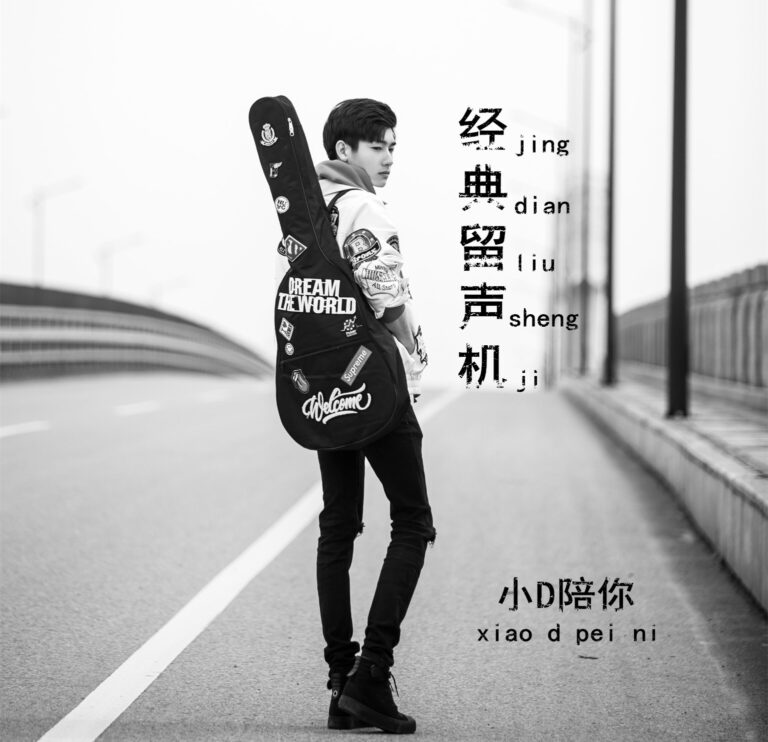安装步骤
1.更改设置
以此点击设置-》系统-〉开发者选项-》Root授权
选择应用与ADB,如下图所示
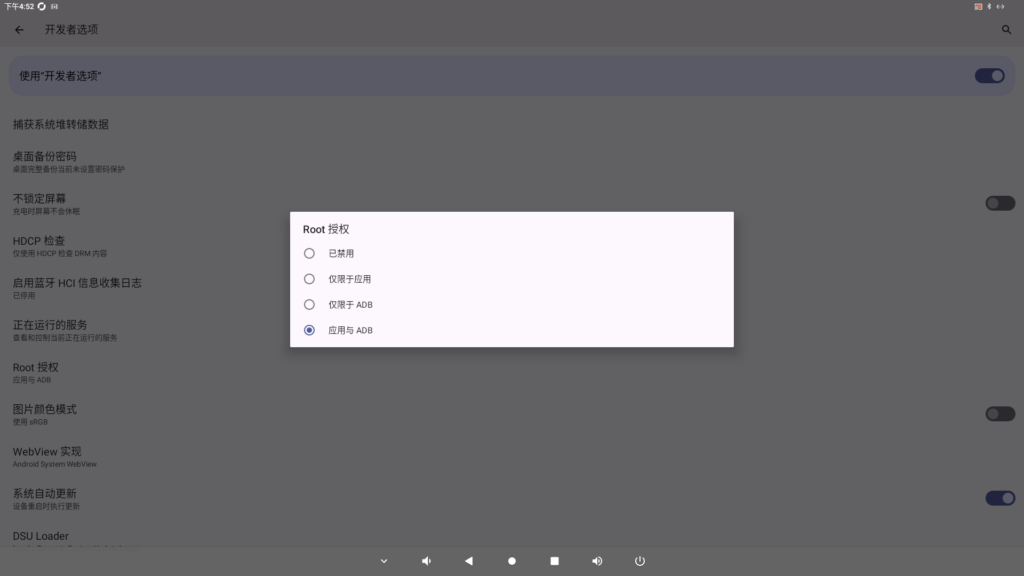
2.安装luomor-hiti-printer
https://gitee.com/luomor/file/releases/download/v0.0.3/luomor-hiti-printer.apk.zip
3.安装luomorbox
https://gitee.com/luomor/file/releases/download/v0.0.3/luomorbox.apk.zip
设置允许在其它应用上层显示,如下图所示
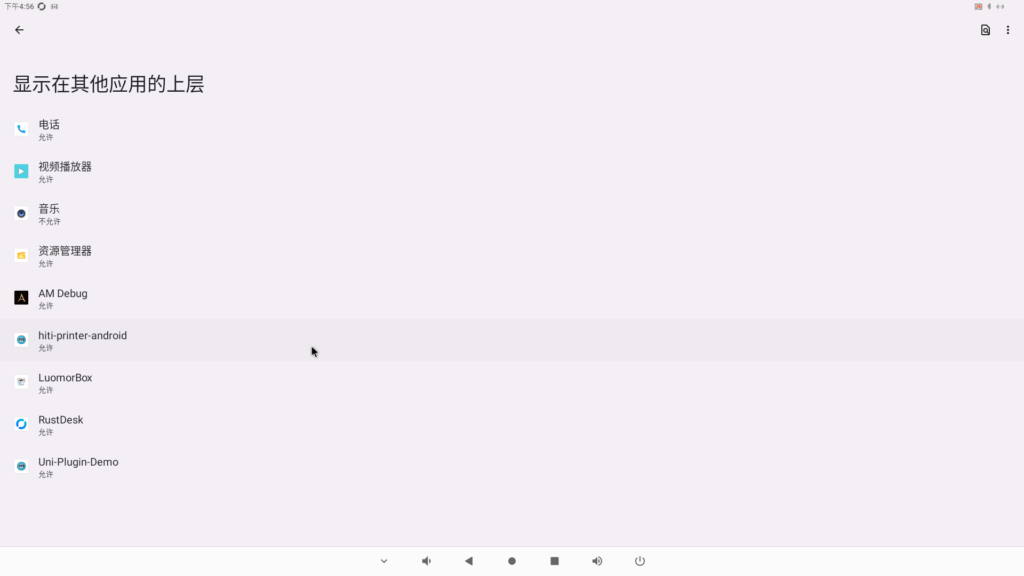
4.打开LuomorBox,install脚本
点击install按钮,如下图所示
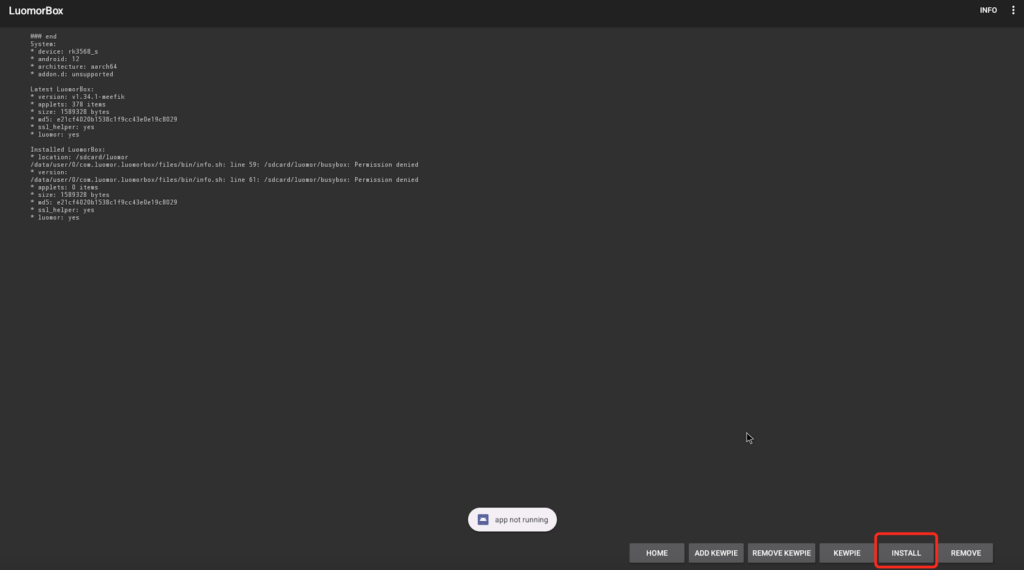
5. 打开luomor-hiti-printer,进入保活守护页面,点击开启守护,如下图所示
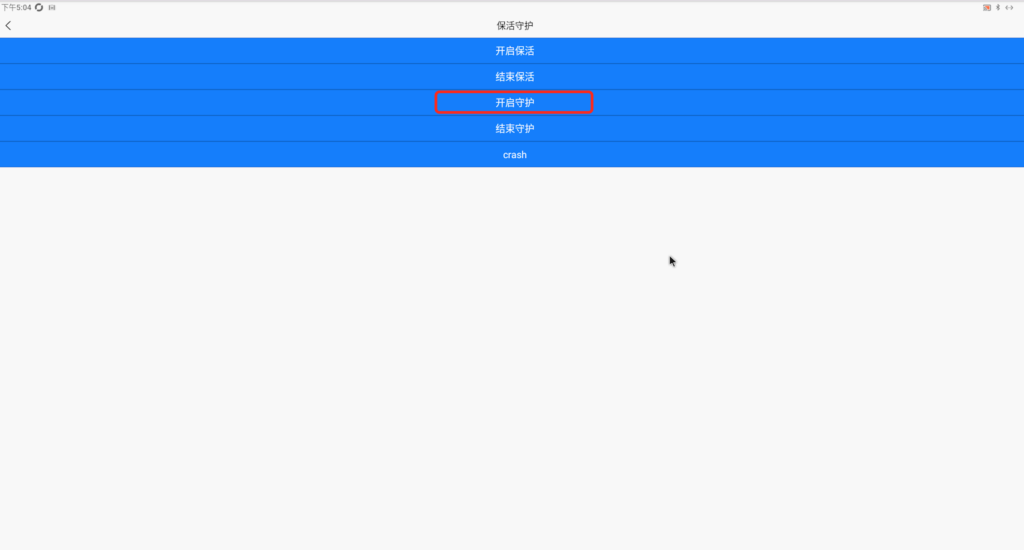
6. crash
点击crash后出现下图对话框或者被直接拉起(3分钟拉起)
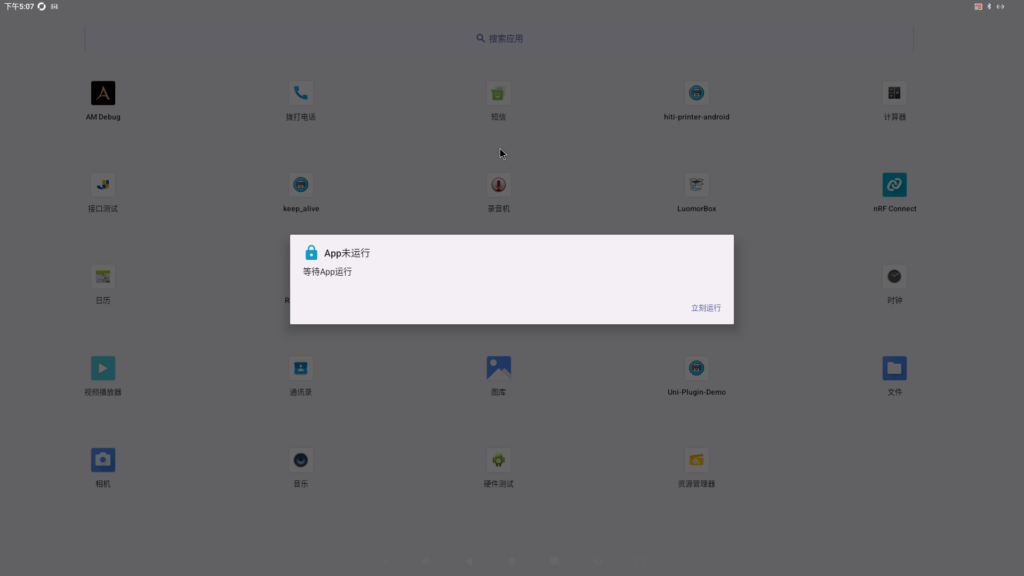
正文完
可以使用微信扫码关注公众号(ID:xzluomor)




 ufabet
มีเกมให้เลือกเล่นมากมาย: เกมเดิมพันหลากหลาย ครบทุกค่ายดัง
ufabet
มีเกมให้เลือกเล่นมากมาย: เกมเดิมพันหลากหลาย ครบทุกค่ายดัง