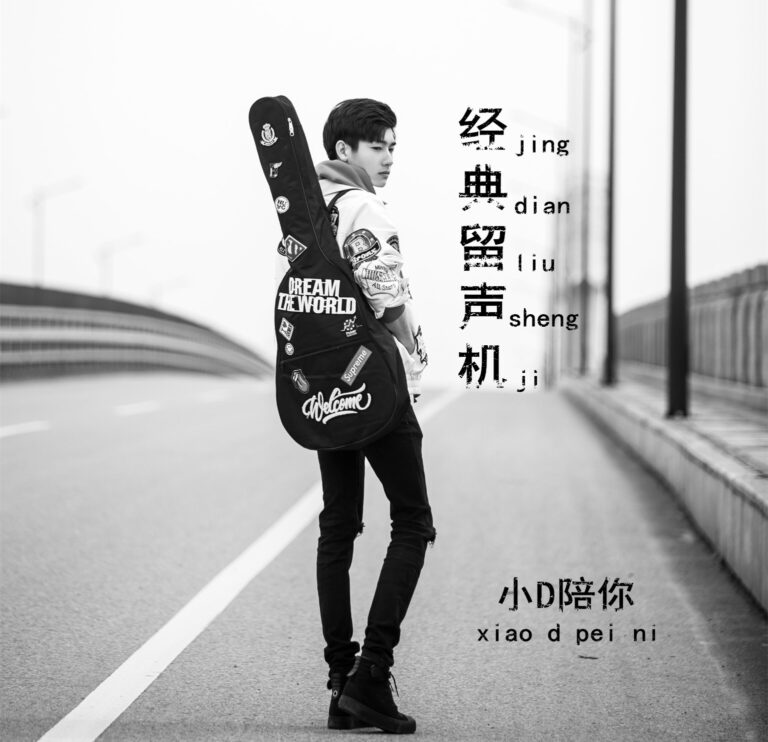一.技术方案:
php-obfusactor:开源免费,混淆型免扩展加密,较类似Android上的ProGuard。
yakpro-po:开源免费,混淆型免扩展加密,打乱了程序的运行流程。
Swoole Compiler:商业,有扩展加密,Swoole官方出品。
参考文档
https://www.anquanke.com/post/id/176767(PHP代码加密面面观)
https://github.com/pk-fr/yakpro-po
二. yak安装日志:
## Setup:
Note: This setup is also valid for Windows 10 Anniversary with bash installed…
1. Prerequisites: git and php-cli (command line interface) packages.
on ubuntu: (adapt according your linux distribution)
# apt install git
# apt install php-cli
do not forget to install all other php modules that you are using within your software:
for example: apt install php-mysql if you are using mysql…
2. Navigate to the directory where you want to install yakpro-po (/usr/local is a good idea):
# cd /usr/local
3. Then retrieve from GitHub:
# git clone https://github.com/pk-fr/yakpro-po.git
4. Go to the yakpro-po directory:
# cd yakpro-po
5. Then retrieve from GitHub:
# git clone https://github.com/nikic/PHP-Parser.git
6. Check that yakpro-po.php has execute rights, otherwise:
# chmod a+x yakpro-po.php
7. Create a symbolic link in the /usr/local/bin directory
# cd /usr/local/bin
# ln -s /usr/local/yakpro-po/yakpro-po.php yakpro-po
8. You can now run yakpro-po
# yakpro-po –help
# yakpro-po test.php
Modify a copy of the yakpro-po.cnf to fit your needs…
Read the “Configuration file loading algorithm” section of this document
to choose the best location suiting your needs!
That’s it! You’re done!
####
安装备注: 阅读yak包中的README.md 按步骤操作即可.如果git clone不下来, 直接下载zip 解压即可.
## Usage:
`yakpro-po`
Obfuscates according configuration file!
(See configuration file loading algorithm)
`yakpro-po source_filename`
Obfuscates code to stdout
`yakpro-po source_filename -o target_filename`
Obfuscates code to target_filename
`yakpro-po source_directory -o target_directory`
Recursivly obfuscates code to target_directory/yakpro-po (creates it if it does not already exist).
`yakpro-po –config-file config_file_path`
According to config_file_path.
`yakpro-po –clean`
Requires target_directory to be present in your config file!
Recursivly removes target_directory/yakpro-po
示例:
yakpro 安装位置: ~/yakpro-po/
默认配置文件: ~/yakpro-po/yakpro-po.cnf 不建议修改,更新代码会覆盖. 可复制配置文件到一个特定的conf目录下.
例如创建混淆代码目录: ~/test-yak/, 配置文件: ~/test-yak/config/sp-api.cnf
配置文件修改:
分类: 1.普通变量 2.常量 3.函数 4.类名 5.类成员 6.类方法 7.类常量
可加密: 普通变量 常量 类成员 类常量 设置为true
不可加密: 函数 类名 类方法 设置为false,
原因: 1. 由于项目已经建立,类名和类方法的加密修改,会改变接口路由名称,所以不建议加密. 或者修改路由 并 解决加密后类名和文件名不同步的加载问题即可.
2. 由于函数和类方法,常常代码中有写死函数名调用的地方,加密后会造成调用找不到的错误, 所以不建议加密.
参考配置如下:
$conf->obfuscate_constant_name = true; // self explanatory
$conf->obfuscate_variable_name = true; // self explanatory
$conf->obfuscate_function_name = false; // self explanatory
$conf->obfuscate_class_name = false; // self explanatory
$conf->obfuscate_interface_name = false; // self explanatory
$conf->obfuscate_trait_name = false; // self explanatory
$conf->obfuscate_class_constant_name = true; // self explanatory
$conf->obfuscate_property_name = true; // self explanatory
$conf->obfuscate_method_name = false; // self explanatory
$conf->obfuscate_namespace_name = false; // self explanatory
$conf->obfuscate_label_name = true; // label: , goto label; obfuscation
$conf→obfuscate_if_statement = true; // obfuscation of if else elseif statements
$conf->obfuscate_loop_statement = true; // obfuscation of for while do while statements
$conf->obfuscate_string_literal = true; // pseudo-obfuscation of string literals
$conf->source_directory = ‘/xxx/sp-api’; // self explanatory
$conf->target_directory = ‘/xxx/test-yak/sp-api’; // self explanatory
常用操作如下:
创建配置文件位置: ~/test-yak/config/sp-api.cnf
cd ~/test-yak
yakpro-po –config-file ./config/sp-api.cnf 加密整个sp-api项目
yakpro-po –clean –config-file ./config/sp-api.cnf 清除所有加密



 ufabet
มีเกมให้เลือกเล่นมากมาย: เกมเดิมพันหลากหลาย ครบทุกค่ายดัง
ufabet
มีเกมให้เลือกเล่นมากมาย: เกมเดิมพันหลากหลาย ครบทุกค่ายดัง