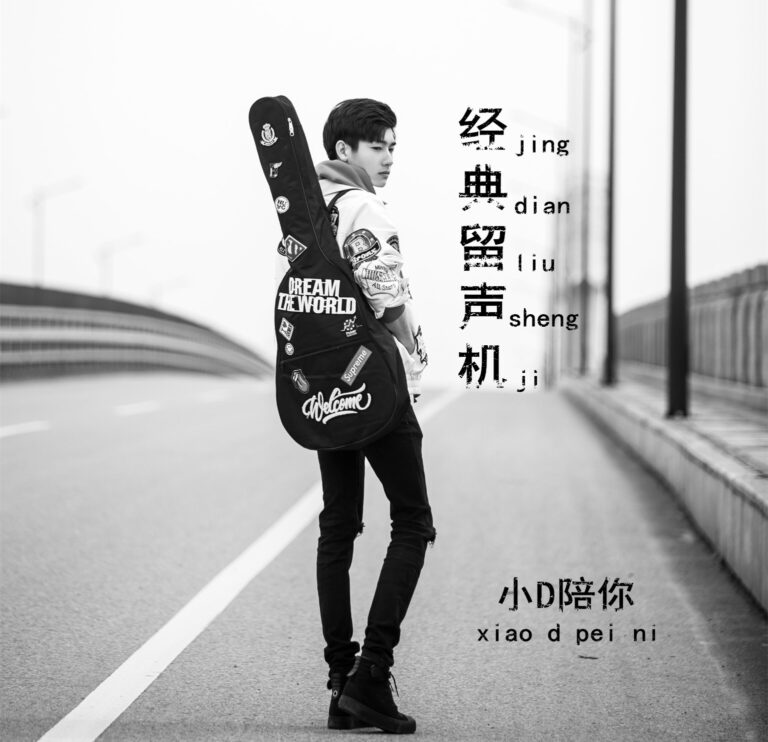在kubernetes上搭建ceph csi环境
本文旨在说明如何在kubernetes集群中使用ceph-csi (版本 v2.0)做kubernetes的存储,官方的搭建的说明ceph-csi环境搭建
值得注意的是(官方的说明文档里面有):ceph-csi使用的是RBD的默认kernel模块,这个模块可能不支持所有的Ceph CRUSH或者RBD镜像的特征。
需要的环境
kubernetes (实验中使用的是1.15版本)
ceph 集群(实验中使用的是nautious版本)
ceph luminous集群也可以,但是要修改部分命令
搭建过程
创建一个ceph pool
[root@node1 ~]# ceph osd pool create kubernetes
[root@node1 ~]# rbd pool init kubernetes
编辑CEPH-CSI
为kubernetes和ceph-csi创建一个新的用户
[root@node1 ~]# ceph auth get-or-create client.kubernetes mon ‘profile rbd’ osd ‘profile rbd pool=kubernetes’ mgr ‘profile rbd pool=kubernetes’
[client.kubernetes]
key = AQD9o0Fd6hQRChAAt7fMaSZXduT3NWEqylNpmg==
注意:这里key后面对应的只是一个例子,实际配置中要以运行命令后产生的结果为准
这里的key使用user的key,后面配置中是需要用到的
如果是ceph luminous版本的集群,那么命令应该是ceph auth get-or-create client.kubernetes mon ‘allow r’ osd ‘allow rwx pool=kubernetes’ -o ceph.client.kubernetes.keyring
生成ceph-csi的kubernetes configmap
[root@node1 ~]# ceph mon dump
dumped monmap epoch 1
epoch 1
fsid 82e65362-72f7-4206-b94d-04e2c5e2d70d
last_changed 2020-05-29 05:26:42.313889
created 2020-05-29 05:26:42.313889
min_mon_release 14 (nautilus)
0: [v2:10.80.0.41:3300/0,v1:10.80.0.41:6789/0] mon.node1
注意,这里一共有两个需要使用的信息,第一个是fsid(可以称之为集群id),第二个是监控节点信息0: [v2:10.80.0.41:3300/0,v1:10.80.0.41:6789/0] mon.node1(可能有多个,实验中只配置了1个)
另外,目前的ceph-csi只支持V1版本的协议,所以监控节点那里我们只能用v1的那个IP和端口号
用以上的的信息生成configmap:
[root@node1 ~]# cat < csi-config-map.yaml
apiVersion: v1
kind: ConfigMap
data:
config.json: |-
[
{
“clusterID”: “82e65362-72f7-4206-b94d-04e2c5e2d70d”,
“monitors”: [
“10.80.0.41:6789”
]
}
]
metadata:
name: ceph-csi-config
EOF
在kubernetes集群上,将此configmap存储到集群
kubectl apply -f csi-config-map.yaml
生成ceph-csi cephx的secret
[root@node1 ~]# cat < csi-rbd-secret.yaml
apiVersion: v1
kind: Secret
metadata:
name: csi-rbd-secret
namespace: default
stringData:
userID: kubernetes
userKey: AQD9o0Fd6hQRChAAt7fMaSZXduT3NWEqylNpmg==
EOF
这里就用到了之前生成的用户的用户id(kubernetes)和key
将此配置存储到kubernetes中
kubectl apply -f csi-rbd-secret.yaml
配置ceph-csi插件(kubernetes上的rbac和提供存储功能的容器)
rbac部分
kubectl apply -f https://raw.githubusercontent.com/ceph/ceph-csi/master/deploy/rbd/kubernetes/csi-provisioner-rbac.yaml
kubectl apply -f https://raw.githubusercontent.com/ceph/ceph-csi/master/deploy/rbd/kubernetes/csi-nodeplugin-rbac.yaml
provisioner部分
$ wget https://raw.githubusercontent.com/ceph/ceph-csi/master/deploy/rbd/kubernetes/csi-rbdplugin-provisioner.yaml
$ kubectl apply -f csi-rbdplugin-provisioner.yaml
$ wget https://raw.githubusercontent.com/ceph/ceph-csi/master/deploy/rbd/kubernetes/csi-rbdplugin.yaml
$ kubectl apply -f csi-rbdplugin.yaml
这里的两个yaml文件默认都会去拉取镜像quay.io/cephcsi/cephcsi:canary,如果要是用其他版本,请自行修改yaml文件
使用ceph块儿设备
创建storageclass
$ cat < csi-rbd-sc.yaml
apiVersion: storage.k8s.io/v1
kind: StorageClass
metadata:
name: csi-rbd-sc
provisioner: rbd.csi.ceph.com
parameters:
clusterID: 82e65362-72f7-4206-b94d-04e2c5e2d70d
imageFeatures: layering
pool: kubernetes
csi.storage.k8s.io/provisioner-secret-name: csi-rbd-secret
csi.storage.k8s.io/provisioner-secret-namespace: default
csi.storage.k8s.io/node-stage-secret-name: csi-rbd-secret
csi.storage.k8s.io/node-stage-secret-namespace: default
reclaimPolicy: Delete
mountOptions:
- discard
EOF
$ kubectl apply -f csi-rbd-sc.yaml第一,这里的clusterID对应之前的步骤中的fsid
第二,这里新增了一项,imageFeatures,这个是用来确定创建的image的特征的,这个默认是用的rbd内核中的特征列表,但是我们用的linux内核不一定支持所有的特征
storageclass的yaml文件比较全的文件csi-ceph-sc.yaml
apiVersion: storage.k8s.io/v1
kind: StorageClass
metadata:
name: csi-rbd-sc
provisioner: rbd.csi.ceph.com
# If topology based provisioning is desired, delayed provisioning of
# PV is required and is enabled using the following attribute
# For further information read TODO
# volumeBindingMode: WaitForFirstConsumer
parameters:
# String representing a Ceph cluster to provision storage from.
# Should be unique across all Ceph clusters in use for provisioning,
# cannot be greater than 36 bytes in length, and should remain immutable for
# the lifetime of the StorageClass in use.
# Ensure to create an entry in the config map named ceph-csi-config, based on
# csi-config-map-sample.yaml, to accompany the string chosen to
# represent the Ceph cluster in clusterID below
clusterID:
# If you want to use erasure coded pool with RBD, you need to create
# two pools. one erasure coded and one replicated.
# You need to specify the replicated pool here in the pool parameter, it is
# used for the metadata of the images.
# The erasure coded pool must be set as the dataPool parameter below.
# dataPool: ec-data-pool
pool: rbd
# RBD image features, CSI creates image with image-format 2
# CSI RBD currently supports only `layering` feature.
imageFeatures: layering
# The secrets have to contain Ceph credentials with required access
# to the 'pool'.
csi.storage.k8s.io/provisioner-secret-name: csi-rbd-secret
csi.storage.k8s.io/provisioner-secret-namespace: default
csi.storage.k8s.io/controller-expand-secret-name: csi-rbd-secret
csi.storage.k8s.io/controller-expand-secret-namespace: default
csi.storage.k8s.io/node-stage-secret-name: csi-rbd-secret
csi.storage.k8s.io/node-stage-secret-namespace: default
# Specify the filesystem type of the volume. If not specified,
# csi-provisioner will set default as `ext4`.
csi.storage.k8s.io/fstype: ext4
# uncomment the following to use rbd-nbd as mounter on supported nodes
# mounter: rbd-nbd
# Prefix to use for naming RBD images.
# If omitted, defaults to "csi-vol-".
# volumeNamePrefix: "foo-bar-"
# Instruct the plugin it has to encrypt the volume
# By default it is disabled. Valid values are "true" or "false".
# A string is expected here, i.e. "true", not true.
# encrypted: "true"
# Use external key management system for encryption passphrases by specifying
# a unique ID matching KMS ConfigMap. The ID is only used for correlation to
# config map entry.
# encryptionKMSID: <kms-config-id>
# Add topology constrained pools configuration, if topology based pools
# are setup, and topology constrained provisioning is required.
# For further information read TODO<doc>
# topologyConstrainedPools: |
# [{"poolName":"pool0",
# "dataPool":"ec-pool0" # optional, erasure-coded pool for data
# "domainSegments":[
# {"domainLabel":"region","value":"east"},
# {"domainLabel":"zone","value":"zone1"}]},
# {"poolName":"pool1",
# "dataPool":"ec-pool1" # optional, erasure-coded pool for data
# "domainSegments":[
# {"domainLabel":"region","value":"east"},
# {"domainLabel":"zone","value":"zone2"}]},
# {"poolName":"pool2",
# "dataPool":"ec-pool2" # optional, erasure-coded pool for data
# "domainSegments":[
# {"domainLabel":"region","value":"west"},
# {"domainLabel":"zone","value":"zone1"}]}
# ]reclaimPolicy: Delete
allowVolumeExpansion: true
mountOptions:
– discard
这里有必要讲一下ceph的feature
实验所使用的ceph集群是基于centos7.5的,其linux内核版本为3.10,默认只支持ceph layering 特征
在没有指定imageFeature时,去申请pvc,会产生如下bug
Warning FailedMapVolume 0s (x4 over 5s) kubelet, k8s-1 MapVolume.SetUp failed for volume “pvc-5340f32e-fa2e-4f53-af1d-7154430af7a2” : rpc error: code = Internal desc = rbd: map failed exit status 6, rbd output: rbd: sysfs write failed
RBD image feature set mismatch. Try disabling features unsupported by the kernel with “rbd feature disable”.
In some cases useful info is found in syslog – try “dmesg | tail”.
rbd: map failed: (6) No such device or address
ceph nautious默认的image需要支持的特征有features: layering, exclusive-lock, object-map, fast-diff, deep-flatten; linux内核3.10版本只支持layering,所以这里有必要限制一下,当然我们也可以升级linux内核版本,不过这个代价就比较大了
创建PVC
$ cat < raw-block-pvc.yaml
apiVersion: v1
kind: PersistentVolumeClaim
metadata:
name: raw-block-pvc
spec:
accessModes:
– ReadWriteOnce
volumeMode: Block
resources:
requests:
storage: 1Gi
storageClassName: csi-rbd-sc
EOF
$ kubectl apply -f raw-block-pvc.yaml
创建使用PVC的Pod
$ cat < raw-block-pod.yaml
apiVersion: v1
kind: Pod
metadata:
name: pod-with-raw-block-volume
spec:
containers:
– name: fc-container
image: fedora:26
command: [“/bin/sh”, “-c”]
args: [“tail -f /dev/null”]
volumeDevices:
– name: data
devicePath: /dev/xvda
volumes:
– name: data
persistentVolumeClaim:
claimName: raw-block-pvc
EOF
$ kubectl apply -f raw-block-pod.yaml
基于Ceph filesystem的pvc和pod
pvc
$ cat < pvc.yaml
apiVersion: v1
kind: PersistentVolumeClaim
metadata:
name: rbd-pvc
spec:
accessModes:
– ReadWriteOnce
volumeMode: Filesystem
resources:
requests:
storage: 1Gi
storageClassName: csi-rbd-sc
EOF
$ kubectl apply -f pvc.yaml
pod
$ cat < pod.yaml
apiVersion: v1
kind: Pod
metadata:
name: csi-rbd-demo-pod
spec:
containers:
– name: web-server
image: nginx
volumeMounts:
– name: mypvc
mountPath: /var/lib/www/html
volumes:
– name: mypvc
persistentVolumeClaim:
claimName: rbd-pvc
readOnly: false
EOF
$ kubectl apply -f pod.yaml
后续遇到的问题
ceph-csi 2.1 3.0版本部署时遇到的新问题
新版本的ceph-csi中需要一个ConfigMap,其名为ceph-csi-encryption-kms-config
解决方案:
找到需要用到它的yaml,注释掉所有相关引用
引用了该ConfigMap的yaml文件
deploy/rbd/kubernetes/csi-rbdplugin-provisioner.yaml
deploy/rbd/kubernetes/csi-rbdplugin.yaml
部署一个
样例路径ceph-csi/examples/kms/vault/kms-config.yaml
ceph-csi 使用过程中出现的”driver name rbd.csi.ceph.com not found in the list of registered CSI drivers”
遇到的问题描述
部署完成ceph-csi之后,携带的例子也跑通了,继续部署对master节点亲和性100%的pod,结果pod无法mount通过ceph-csi申请的PV
问题原因
ceph-csi官方的deploy目录下的daemonset的配置中,默认是不允许在master节点上部署pod的,这样导致,master节点上通过ceph-csi申请volume的pod,可以申请到PV但却无法挂载到pod
解决方案
在ceph-csi/deploy/rbd/kubernetes/csi-rbdplugin.yaml中的DaemonSet的spec中添加如下配置:
tolerations:
- key: node-role.kubernetes.io/master
effect: NoSchedule



 ufabet
มีเกมให้เลือกเล่นมากมาย: เกมเดิมพันหลากหลาย ครบทุกค่ายดัง
ufabet
มีเกมให้เลือกเล่นมากมาย: เกมเดิมพันหลากหลาย ครบทุกค่ายดัง