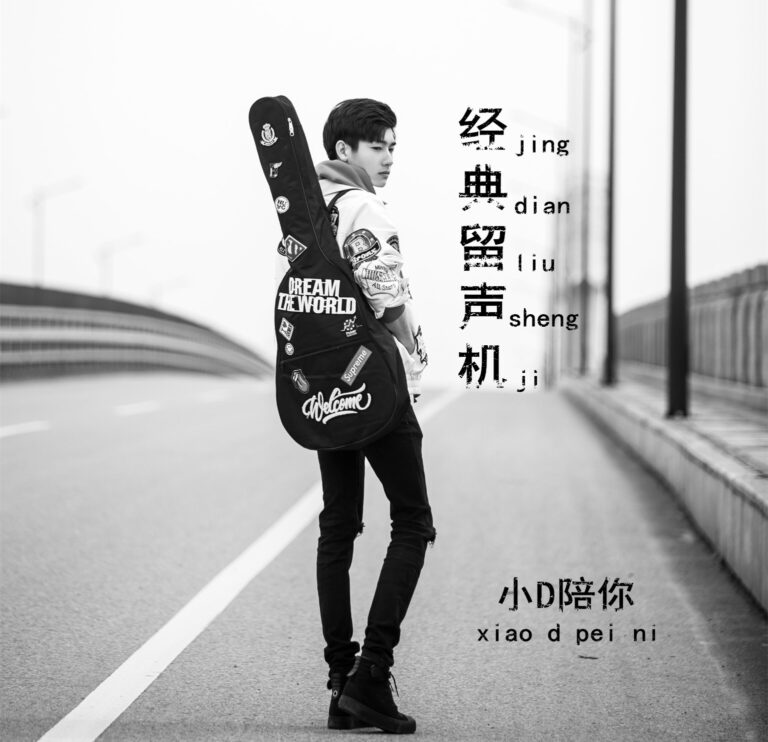今天是2023年12月6日,星期三,北京,天气晴。
文本表示在RAG流程中扮演着十分重要的角色。
我们在《大模型落地的一些前沿观点:兼看知识图谱增强大模型问答的几个方案及CEVAL榜单评测启发》(地址:https://mp.weixin.qq.com/s/bgR8cjeACLN0TCLjRN8jNQ)中有讲过在文档解析缓解,有比如专门可以用来识别数学公式的开源项目:Nougat: https://facebookresearch.github.io/nougat/ 。
因为数学公式和表格在 markdown 里都可以用纯文本表示,其输入是单页 pdf 转成的图片,输出是这页pdf对应的 markdown(MMD,Mathpix MD)格式的纯文本序列。
其在训练数据收集阶段,根据PDF文件中的分页符拆分Markdown格式,收集来自arxiv、PubMed Central等平台的科学论文PDF数据集,以及LaTeX源代码,共超过800万页,具体来说,研究人员页面栅格化为图像以创建最终的配对数据集。
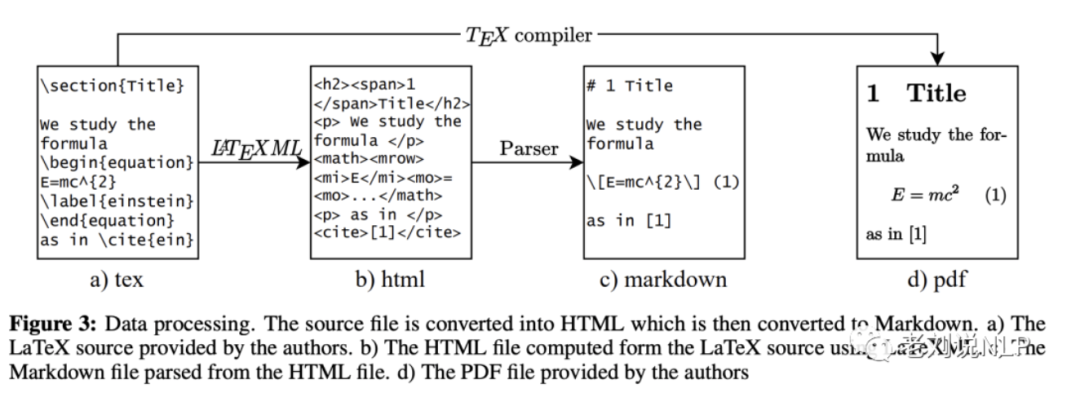
今天,我们再来看看一个pdf转markdown的项目(先说结论,不支持中文),对其基本实现流程(其中的几个模块和参考项目)以及如何进行评估进行介绍,供大家一起参考。
一 、Markdown格式转换工具Marker实现流程
Marker:将PDF、EPUB和MOBI文档转换成Markdown格式的工具。地址:github.com/VikParuchuri/marker,
其特性在于:针对书籍和科学论文等多种PDF文档进行优化支持,移除页眉、页脚和其他冗余元素。转换大多数公式为Latex格式,格式化代码块和表格。
其基本实现流程如下:
首先,提取文本,必要时进行OCR(启发式、Tesseract)
其次,检测页面布局(布局分割器、列检测器)
相关的工具有:https://huggingface.co/vikp/layout_segmenter、https://huggingface.co/vikp/column_detector
例如:
https://github.com/VikParuchuri/marker/blob/master/marker/ocr/page.py
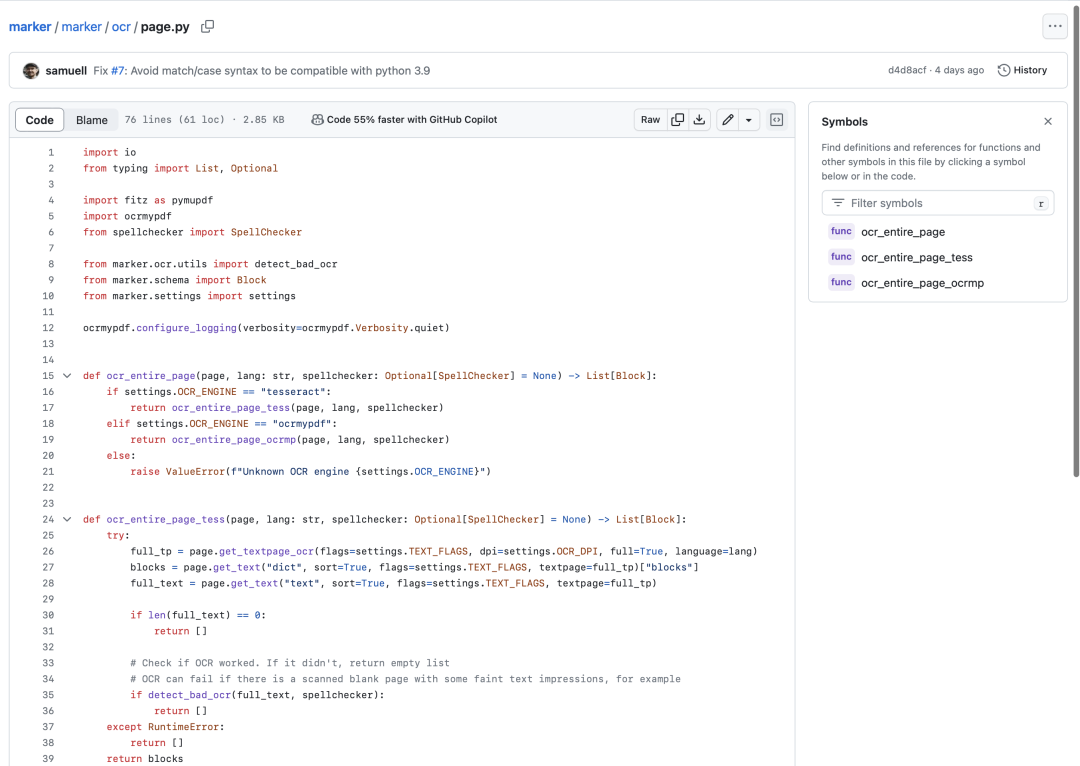
然后,清理并格式化每个区块(启发式方法、nougat)
相关的工具有:https://huggingface.co/facebook/nougat-base
例如:
https://github.com/VikParuchuri/marker/blob/master/marker/cleaners/
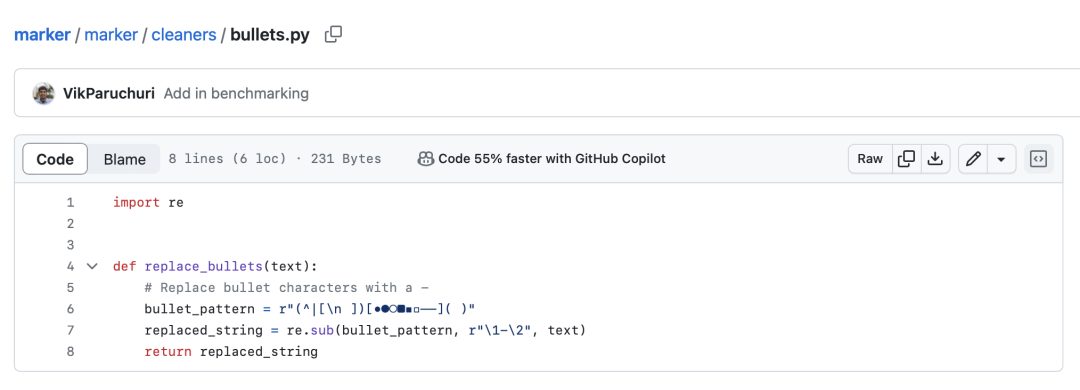
最后合并区块并对完整文本进行后处理(启发式方法、pdf_postprocessor)
相关的工具有:https://huggingface.co/vikp/pdf_postprocessor_t5
例如:
https://github.com/VikParuchuri/marker/blob/master/marker/postprocessors/editor.py
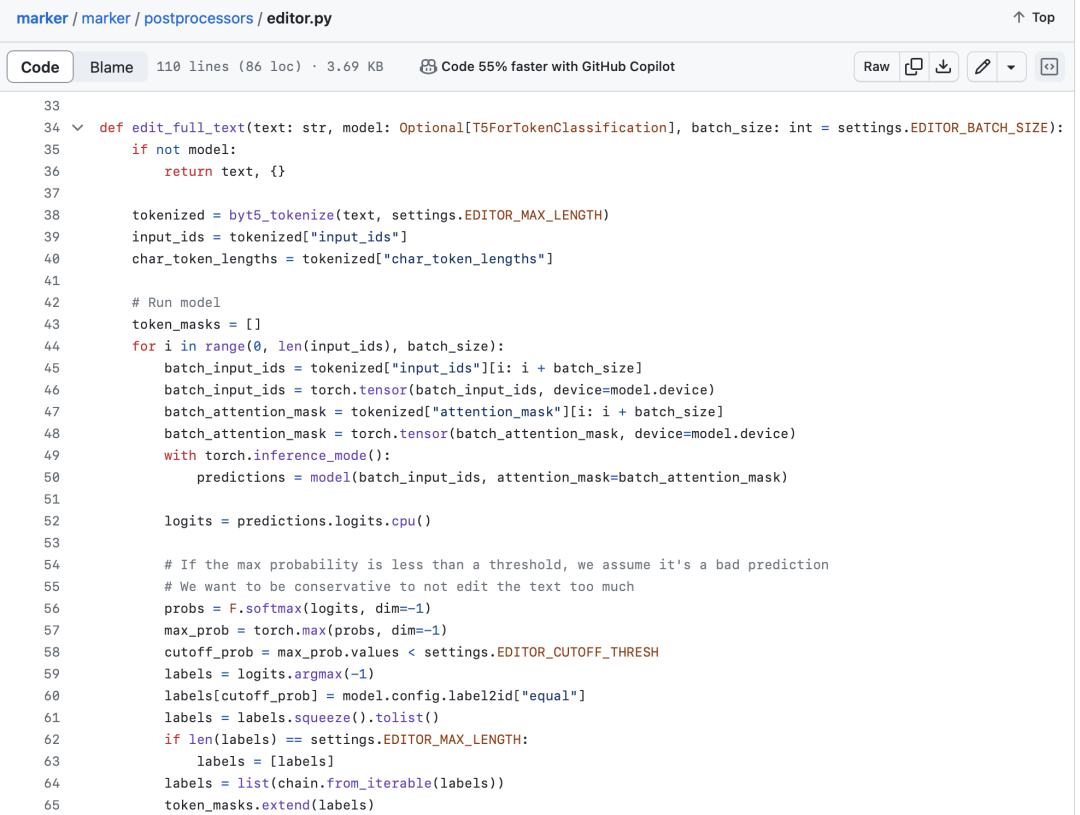
具体转换流程代码:
def convert_single_pdf(
fname: str,
model_lst: List,
max_pages=None,
metadata: Optional[Dict]=None,
parallel_factor: int = 1
) -> Tuple[str, Dict]:
lang = settings.DEFAULT_LANG
if metadata:
lang = metadata.get("language", settings.DEFAULT_LANG)
# Use tesseract language if available,使用tesseract进行ocr识别
tess_lang = settings.TESSERACT_LANGUAGES.get(lang, “eng”)
spell_lang = settings.SPELLCHECK_LANGUAGES.get(lang, None)
if “eng” not in tess_lang:
tess_lang = f“eng+{tess_lang}”
# Output metadata,使用pymupdf进行pdf内容读取
out_meta = {“language”: lang}
filetype = find_filetype(fname)
if filetype == “other”:
return “”, out_meta
out_meta[“filetype”] = filetype
doc = pymupdf.open(fname, filetype=filetype)
if filetype != “pdf”:
conv = doc.convert_to_pdf()
doc = pymupdf.open(“pdf”, conv)
blocks, toc, ocr_stats = get_text_blocks(
doc,
tess_lang,
spell_lang,
max_pages=max_pages,
parallel=parallel_factor * settings.OCR_PARALLEL_WORKERS
)
out_meta[“toc”] = toc
out_meta[“pages”] = len(blocks)
out_meta[“ocr_stats”] = ocr_stats
if len([b for p in blocks for b in p.blocks]) == 0:
print(f“Could not extract any text blocks for {fname}”)
return “”, out_meta
# Unpack models from list,对文本块进行识别
nougat_model, layoutlm_model, order_model, edit_model = model_lst
block_types = detect_document_block_types(
doc,
blocks,
layoutlm_model,
batch_size=settings.LAYOUT_BATCH_SIZE * parallel_factor
)
# Find headers and footers,找到页眉页脚
bad_span_ids = filter_header_footer(blocks)
out_meta[“block_stats”] = {“header_footer”: len(bad_span_ids)}
annotate_spans(blocks, block_types)
# Dump debug data if flags are set
dump_bbox_debug_data(doc, blocks)
blocks = order_blocks(
doc,
blocks,
order_model,
batch_size=settings.ORDERER_BATCH_SIZE * parallel_factor
)
# Fix code blocks,处理code模块
code_block_count = identify_code_blocks(blocks)
out_meta[“block_stats”][“code”] = code_block_count
indent_blocks(blocks)
# Fix table blocks,处理表格模块
merge_table_blocks(blocks)
table_count = create_new_tables(blocks)
out_meta[“block_stats”][“table”] = table_count
for page in blocks:
for block in page.blocks:
block.filter_spans(bad_span_ids)
block.filter_bad_span_types()
filtered, eq_stats = replace_equations(
doc,
blocks,
block_types,
nougat_model,
batch_size=settings.NOUGAT_BATCH_SIZE * parallel_factor
)
out_meta[“block_stats”][“equations”] = eq_stats
# Copy to avoid changing original data
merged_lines = merge_spans(filtered)
text_blocks = merge_lines(merged_lines, filtered)
text_blocks = filter_common_titles(text_blocks)
full_text = get_full_text(text_blocks)
# Handle empty blocks being joined
full_text = re.sub(r‘n{3,}’, ‘nn’, full_text)
full_text = re.sub(r‘(ns){3,}’, ‘nn’, full_text)
# Replace bullet characters with a –
full_text = replace_bullets(full_text)
# Postprocess text with editor model,对文本进行编辑优化
full_text, edit_stats = edit_full_text(
full_text,
edit_model,
batch_size=settings.EDITOR_BATCH_SIZE * parallel_factor
)
out_meta[“postprocess_stats”] = {“edit”: edit_stats}
return full_text, out_meta
二、Markdown格式转换工具Marker如何进行评估
同样的,我们来看看,如何对其进行评估,地址https://github.com/VikParuchuri/marker/blob/master/marker/benchmark/scoring.py中对该过程进行了描述:
import math
from rapidfuzz import fuzz, distance
import re
CHUNK_MIN_CHARS = 25
“”“先对文本进行tokenizer”“”
def tokenize(text):
# Combined pattern
pattern = r‘([^wsd’])|([w‘]+)|(d+)|(n+)|( +)’
result = re.findall(pattern, text)
# Flatten the result and filter out empty strings
flattened_result = [item for sublist in result for item in sublist if item]
return flattened_result
“”对文本进行切片“”“
def chunk_text(text):
chunks = text.split(“n“)
chunks = [c for c in chunks if c.strip() and len(c) > CHUNK_MIN_CHARS]
return chunks
““”计算chunk之间的重合度“”“
def overlap_score(hypothesis_chunks, reference_chunks):
length_modifier = len(hypothesis_chunks) / len(reference_chunks)
search_distance = max(len(reference_chunks) // 5, 10)
chunk_scores = []
chunk_weights = []
for i, hyp_chunk in enumerate(hypothesis_chunks):
max_score = 0
chunk_weight = 1
i_offset = int(i * length_modifier)
chunk_range = range(max(0, i_offset-search_distance), min(len(reference_chunks), i_offset+search_distance))
for j in chunk_range:
ref_chunk = reference_chunks[j]
score = fuzz.ratio(hyp_chunk, ref_chunk, score_cutoff=30) / 100
if score > max_score:
max_score = score
chunk_weight = math.sqrt(len(ref_chunk))
chunk_scores.append(max_score)
chunk_weights.append(chunk_weight)
chunk_scores = [chunk_scores[i] * chunk_weights[i] for i in range(len(chunk_scores))]
return chunk_scores, chunk_weights
““”对得分进行归一化“”“
def score_text(hypothesis, reference):
# Returns a 0-1 alignment score
hypothesis_chunks = chunk_text(hypothesis)
reference_chunks = chunk_text(reference)
chunk_scores, chunk_weights = overlap_score(hypothesis_chunks, reference_chunks)
return sum(chunk_scores) / sum(chunk_weights)
总结
不过,该工具也存在的问题,只支持与英语类似的语言(西班牙语、法语、德语、俄语等)。不支持中文、日文、韩文等。这块需要自行进行针对性的中文修改。
参考文献
1、github.com/VikParuchuri/marker
关于我们
老刘,刘焕勇,NLP开源爱好者与践行者,主页:https://liuhuanyong.github.io。
老刘说NLP,将定期发布语言资源、工程实践、技术总结等内容,欢迎关注。
对于想加入更优质的知识图谱、事件图谱、大模型AIGC实践、相关分享的,可关注公众号,在后台菜单栏中点击会员社区->会员入群加入。




 ufabet
มีเกมให้เลือกเล่นมากมาย: เกมเดิมพันหลากหลาย ครบทุกค่ายดัง
ufabet
มีเกมให้เลือกเล่นมากมาย: เกมเดิมพันหลากหลาย ครบทุกค่ายดัง