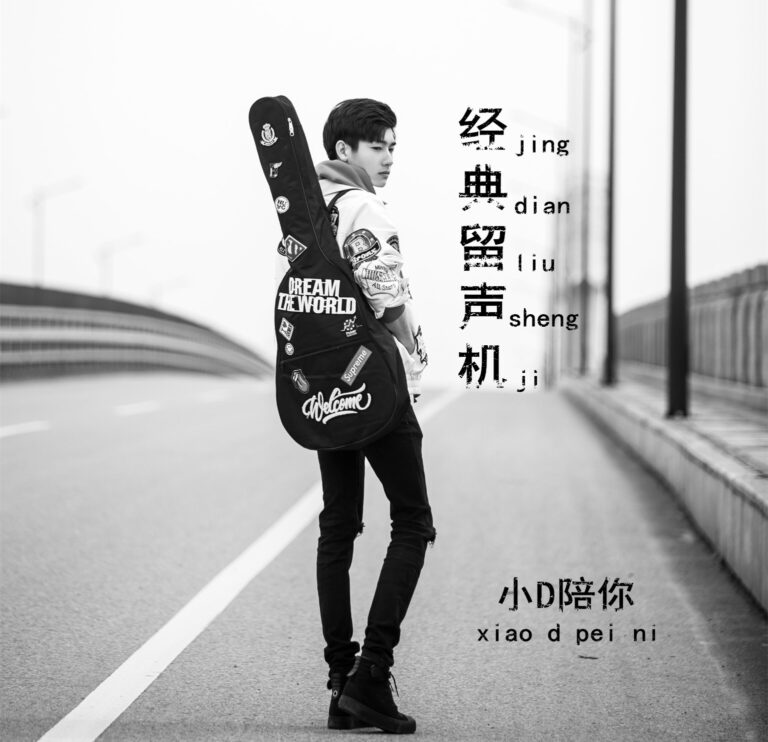这篇博客是一篇来自 Meta AI,关于指令微调 Llama 2 的扩展说明。旨在聚焦构建指令数据集,有了它,我们则可以使用自己的指令来微调 Llama 2 基础模型。
目标是构建一个能够基于输入内容来生成指令的模型。这么做背后的逻辑是,模型如此就可以由其他人生成自己的指令数据集。这在当想开发私人个性化定制模型,如发送推特、写邮件等,时很方便。这也意味着你可以通过你的邮件来生成一个指令数据集,然后用它来训练一个模型来为你写邮件。
好,那我们来开始吧?我们将进行:
- 定义应用场景细节并创建指令的提示词模板
- 构建指令数据集
- 使用
trl与SFTTrainer指令微调 Llama 2 - 测试模型、进行推理
1. 定义应用场景细节并创建指令的提示词模板
在描述应用场景前,我们要更好的理解一下究竟什么是指令。
指令是一段文本或提供给大语言模型,类似 Llama,GPT-4 或 Claude,使用的提示词,用来指导它去生成回复。指令可以让人们做到把控对话,约束模型输出更自然、实用的输出,并使这些结果能够对齐用户的目的。制作清晰的、整洁的指令则是生成高质量对话的关键。
指令的例子如下表所示。
能力示例指令头脑风暴提供一系列新口味的冰淇淋的创意。分类根据剧情概要,将这些电影归类为喜剧、戏剧或恐怖片。确定性问答用一个单词回答“法国的首都是哪里?”生成用罗伯特·弗罗斯特的风格写一首关于大自然和季节变化的诗。信息提取从这篇短文中提取主要人物的名字。开放性问答为什么树叶在秋天会变色?用科学的理由解释一下。摘要用 2-3 句话概括一下这篇关于可再生能源最新进展的文章。
如开头所述,我们想要微调模型,以便根据输入 (或输出) 生成指令。我们希望将其用作创建合成数据集的方法,以赋予 LLM 和代理个性化能力。
把这个想法转换成一个基础的提示模板,按照 Alpaca 格式.
### Instruction:
Use the Input below to create an instruction, which could have been used to generate the input using an LLM.
### Input:
Dear [boss name],
I‘m writing to request next week, August 1st through August 4th,
off as paid time off.
I have some personal matters to attend to that week that require
me to be out of the office. I wanted to give you as much advance
notice as possible so you can plan accordingly while I am away.
Please let me know if you need any additional information from me
or have any concerns with me taking next week off. I appreciate you
considering this request.
Thank you, [Your name]
### Response:
Write an email to my boss that I need next week 08/01 – 08/04 off.
2. 创建指令数据集
在定义了我们的应用场景和提示模板后,我们需要创建自己的指令数据集。创建高质量的指令数据集是获得良好模型性能的关键。研究表明,“对齐,越少越好” 表明,创建高质量、低数量 (大约 1000 个样本) 的数据集可以达到与低质量、高数量的数据集相同的性能。
创建指令数据集有几种方法,包括:
- 使用现有数据集并将其转换为指令数据集,例如 FLAN
- 使用现有的 LLM 创建合成指令数据集,例如 Alpaca
- 人力创建指令数据集,例如 Dolly。
每种方法都有其优缺点,这取决于预算、时间和质量要求。例如,使用现有数据集是最简单的,但可能不适合您的特定用例,而使用人力可能是最准确的,但必然耗时、昂贵。也可以结合几种不同方法来创建指令数据集,如 Orca: Progressive Learning from Complex Explanation Traces of GPT-4.。
为了简单起见,我们将使用 **Dolly**,这是一个开源的指令跟踪记录数据集,由数千名 Databricks 员工在 InstructGPT paper 中描述的几个行为类别中生成,包括头脑风暴、分类、确定性回答、生成、信息提取、开放性回答和摘要。
开始编程吧,首先,我们来安装依赖项。
!pip install "transformers==4.31.0" "datasets==2.13.0" "peft==0.4.0" "accelerate==0.21.0" "bitsandbytes==0.40.2" "trl==0.4.7" "safetensors>=0.3.1" --upgrade
我们使用 🤗 Datasets library 的 load_dataset() 方法加载 databricks/databricks-dolly-15k 数据集。
from datasets import load_dataset
from random import randrange
# 从hub加载数据集
dataset = load_dataset(“databricks/databricks-dolly-15k”, split=“train”)
print(f”dataset size: {len(dataset)}“)
print(dataset[randrange(len(dataset))])
# dataset size: 15011
为了指导我们的模型,我们需要将我们的结构化示例转换为通过指令描述的任务集合。我们定义一个 formatting_function ,它接受一个样本并返回一个符合格式指令的字符串。
def format_instruction(sample):
return f"""### Instruction:
Use the Input below to create an instruction, which could have been used to generate the input using an LLM.
### Input:
{sample[‘response’]}
### Response:
{sample[‘instruction’]}
“””
我们来在一个随机的例子上测试一下我们的结构化函数。
from random import randrange
print(format_instruction(dataset[randrange(len(dataset))]))
3. 使用 trl 和SFTTrainer 指令微调 Llama 2
我们将使用最近在由 Tim Dettmers 等人的发表的论文“QLoRA: Quantization-aware Low-Rank Adapter Tuning for Language Generation”中介绍的方法。QLoRA 是一种新的技术,用于在微调期间减少大型语言模型的内存占用,且并不会降低性能。QLoRA 的 TL;DR; 是这样工作的:
- 将预训练模型量化为 4bit 位并冻结它。
- 附加轻量化的、可训练的适配器层。(LoRA)
- 在使用冻结的量化模型基于文本内容进行微调时,仅微调适配器层参数。
如果您想了解有关 QLoRA 及其工作原理的更多信息,我建议您阅读 Making LLMs even more accessible with bitsandbytes, 4-bit quantization and QLoRA 博客文章。
Flash Attention (快速注意力)
Flash Attention 是一种经过重新排序的注意力计算方法,它利用经典技术 (排列、重计算) 来显著加快速度,将序列长度的内存使用量从二次降低到线性。它基于论文“FlashAttention: Fast and Memory-Efficient Exact Attention with IO-Awareness”。
TL;DR; 将训练加速了 3 倍。在这儿获得更多信息 FlashAttention。Flash Attention 目前仅支持 Ampere (A10, A40, A100, …) & Hopper (H100, …) GPU。你可以检查一下你的 GPU 是否支持,并用下面的命令来安装它:
注意: 如果您的机器的内存小于 96GB,而 CPU 核心数足够多,请减少 MAX_JOBS 的数量。在我们使用的 g5.2xlarge 上,我们使用了 4 。
python -c "import torch; assert torch.cuda.get_device_capability()[0] >= 8, 'Hardware not supported for Flash Attention'"
pip install ninja packaging
MAX_JOBS=4 pip install flash-attn --no-build-isolation
_安装 flash attention 是会需要一些时间 (10-45 分钟)_。
该示例支持对所有 Llama 检查点使用 Flash Attention,但默认是未启用的。要开启 Flash Attention,请取消代码块中这段的注释, # COMMENT IN TO USE FLASH ATTENTION 。
import torch
from transformers import AutoTokenizer, AutoModelForCausalLM, BitsAndBytesConfig
use_flash_attention = False
# COMMENT IN TO USE FLASH ATTENTION
# replace attention with flash attention
# if torch.cuda.get_device_capability()[0] >= 8:
# from utils.llama_patch import replace_attn_with_flash_attn
# print(“Using flash attention”)
# replace_attn_with_flash_attn()
# use_flash_attention = True
# Hugging Face 模型id
model_id = “NousResearch/Llama-2-7b-hf” # non-gated
# model_id = “meta-llama/Llama-2-7b-hf” # gated
# BitsAndBytesConfig int-4 config
bnb_config = BitsAndBytesConfig(
load_in_4bit=True,
bnb_4bit_use_double_quant=True,
bnb_4bit_quant_type=“nf4”,
bnb_4bit_compute_dtype=torch.bfloat16
)
# 加载模型与分词器
model = AutoModelForCausalLM.from_pretrained(model_id, quantization_config=bnb_config, use_cache=False, device_map=“auto”)
model.config.pretraining_tp = 1
# 通过对比doc中的字符串,验证模型是在使用flash attention
if use_flash_attention:
from utils.llama_patch import forward
assert model.model.layers[0].self_attn.forward.__doc__ == forward.__doc__, “Model is not using flash attention”
tokenizer = AutoTokenizer.from_pretrained(model_id)
tokenizer.pad_token = tokenizer.eos_token
tokenizer.padding_side = “right”
SFTTrainer 支持与 peft 的本地集成,这使得高效地指令微调LLM变得非常容易。我们只需要创建 LoRAConfig 并将其提供给训练器。
from peft import LoraConfig, prepare_model_for_kbit_training, get_peft_model
# 基于 QLoRA 论文来配置 LoRA
peft_config = LoraConfig(
lora_alpha=16,
lora_dropout=0.1,
r=64,
bias=“none”,
task_type=“CAUSAL_LM”,
)
# 为训练准备好模型
model = prepare_model_for_kbit_training(model)
model = get_peft_model(model, peft_config)
在开始训练之前,我们需要定义自己想要的超参数 (TrainingArguments)。
from transformers import TrainingArguments
args = TrainingArguments(
output_dir=“llama-7-int4-dolly”,
num_train_epochs=3,
per_device_train_batch_size=6 if use_flash_attention else 4,
gradient_accumulation_steps=2,
gradient_checkpointing=True,
optim=“paged_adamw_32bit”,
logging_steps=10,
save_strategy=“epoch”,
learning_rate=2e-4,
bf16=True,
tf32=True,
max_grad_norm=0.3,
warmup_ratio=0.03,
lr_scheduler_type=“constant”,
disable_tqdm=True # 当配置的参数都正确后可以关闭tqdm
)
我们现在有了用来训练模型 SFTTrainer 所需要准备的每一个模块。
from trl import SFTTrainer
max_seq_length = 2048 # 数据集的最大长度序列
trainer = SFTTrainer(
model=model,
train_dataset=dataset,
peft_config=peft_config,
max_seq_length=max_seq_length,
tokenizer=tokenizer,
packing=True,
formatting_func=format_instruction,
args=args,
)
通过调用 Trainer 实例上的 train() 方法来训练我们的模型。
# 训练
trainer.train() # tqdm关闭后将不显示进度条信息
# 保存模型
trainer.save_model()
不使用 Flash Attention 的训练过程在 g5.2xlarge 上花费了 03:08:00。实例的成本为 1,212$/h ,总成本为 3.7$ 。
使用 Flash Attention 的训练过程在 g5.2xlarge 上花费了 02:08:00。实例的成本为 1,212$/h ,总成本为 2.6$ 。
使用 Flash Attention 的结果令人满意,速度提高了 1.5 倍,成本降低了 30%。
4. 测试模型、进行推理
在训练完成后,我们想要运行和测试模型。我们会使用 peft 和 transformers 将 LoRA 适配器加载到模型中。
if use_flash_attention:
# 停止 flash attention
from utils.llama_patch import unplace_flash_attn_with_attn
unplace_flash_attn_with_attn()
import torch
from peft import AutoPeftModelForCausalLM
from transformers import AutoTokenizer
args.output_dir = “llama-7-int4-dolly”
# 加载基础LLM模型与分词器
model = AutoPeftModelForCausalLM.from_pretrained(
args.output_dir,
low_cpu_mem_usage=True,
torch_dtype=torch.float16,
load_in_4bit=True,
)
tokenizer = AutoTokenizer.from_pretrained(args.output_dir)
我们来再次用随机样本加载一次数据集,试着来生成一条指令。
from datasets import load_dataset
from random import randrange
# 从hub加载数据集并得到一个样本
dataset = load_dataset(“databricks/databricks-dolly-15k”, split=“train”)
sample = dataset[randrange(len(dataset))]
prompt = f”””### Instruction:
Use the Input below to create an instruction, which could have been used to generate the input using an LLM.
### Input:
{sample[‘response’]}
### Response:
“””
input_ids = tokenizer(prompt, return_tensors=“pt”, truncation=True).input_ids.cuda()
# with torch.inference_mode():
outputs = model.generate(input_ids=input_ids, max_new_tokens=100, do_sample=True, top_p=0.9,temperature=0.9)
print(f”Prompt:n{sample[‘response’]}n”)
print(f”Generated instruction:n{tokenizer.batch_decode(outputs.detach().cpu().numpy(), skip_special_tokens=True)[0][len(prompt):]}“)
print(f”Ground truth:n{sample[‘instruction’]}“)
太好了!我们的模型可以工作了!如果想要加速我们的模型,我们可以使用 Text Generation Inference 部署它。因此我们需要将我们适配器的参数合并到基础模型中去。
from peft import AutoPeftModelForCausalLM
model = AutoPeftModelForCausalLM.from_pretrained(
args.output_dir,
low_cpu_mem_usage=True,
)
# 合并 LoRA 与 base model
merged_model = model.merge_and_unload()
# 保存合并后的模型
merged_model.save_pretrained(“merged_model”,safe_serialization=True)
tokenizer.save_pretrained(“merged_model”)
# push合并的模型到hub上
# merged_model.push_to_hub(“user/repo”)
# tokenizer.push_to_hub(“user/repo”)
原文作者: Philschmid
原文链接: https://www.philschmid.de/instruction-tune-llama-2
译者: Xu Haoran




 ufabet
มีเกมให้เลือกเล่นมากมาย: เกมเดิมพันหลากหลาย ครบทุกค่ายดัง
ufabet
มีเกมให้เลือกเล่นมากมาย: เกมเดิมพันหลากหลาย ครบทุกค่ายดัง